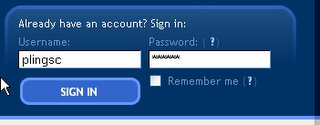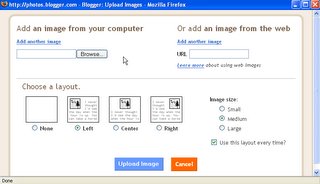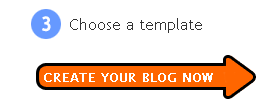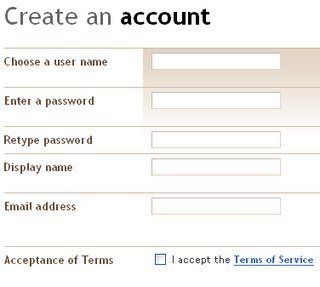Frankie has kindly agreed to be the first to be profiled on this blog, three cheers for him!
Frankie, if anything not accurate please let me know :)
Frankie went to UiTM after SHS and graduated with a law degree in 1997. He then worked in a few law firms before going to Labuan in 2003 to work for EC Trust (Labuan) Bhd as Chief Legal Counsel. Here's a current photo of him hard at work :-
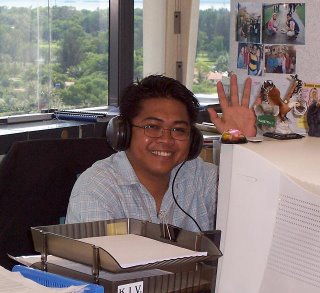
Frankie's happily married to Cornelia E Tahing (Sino-Kadazan, in case you're wondering) since December 2002 (just 4 months after me and 2 months after Anthony Ting :) ). Cornelia's working at Nexus Karambunai Resort, Sabah (a lovely place that I've always wanted to visit) Here's a photo of Cornelia and Frankie:

Anyone wants to keep in touch with Frankie, just leave message on this blog or you can go to his blog (see link on the right) and leave a message there.
Thanks again, Frankie! Really glad to hear from you and find out how you're doing. Hope to visit you guys in Sabah/Labuan one day :)