After you have accepted the email invitation to be a member of this blog, you can contribute posts (i.e. articles) to the blog. Here's how:-
1. Log on to www.blogger.com using your account:-
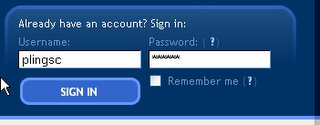
2. After you have signed in, you should see the Dashboard with the SHS blog listed. Click on the SHS blog's name.

3. A list of posts will then be shown. Click on Create New Post.

4. There are basically three types of content that can be put into a post – text, web links and images.

5. To add text, just type in the text in the box provided. You can edit the text like a normal Word document, but with some limitations.
6. To add a web link, highlight the word(s) to be used as the link and click on the link button:-

7. Then enter the web address in the pop-up box:-

8. You also add images by clicking on the image link:-

9. In the pop-up box, select the image you want to upload:-
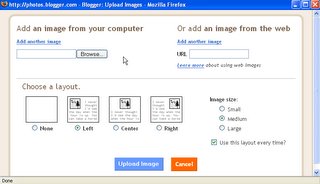
Well, I hope this gives you a good start in creating posts, do email me if you have any problems :)
Sie Chiong
No comments:
Post a Comment