If you would like to contribute articles or posts to this blog, you need to create a Blogger account. Here's how:-
1. Go to www.blogger.com and click on the Create Your Blog Now link:-
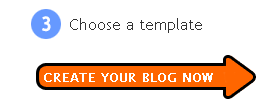 2. Enter you account details. The user name must be unique, i.e. someone must not already be using it, but the display name does not need to be unique.
2. Enter you account details. The user name must be unique, i.e. someone must not already be using it, but the display name does not need to be unique.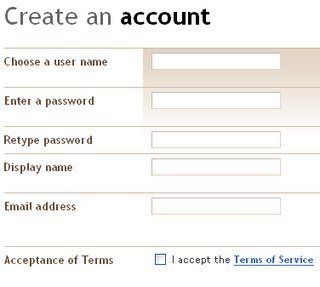 3. After you click Continue, enter a name for your blog and the blog address. You must do this even though you only want to create an account for now.
3. After you click Continue, enter a name for your blog and the blog address. You must do this even though you only want to create an account for now. 4. You will then reach the Choose Template page. At this stage the account has been successfully created, if you do not wish to create your personal blog you can choose to stop here, i.e. just close your browser window.
No comments:
Post a Comment